Use the media button (![]() ) to upload a new image, or to re-use an image file that's already on the server.
) to upload a new image, or to re-use an image file that's already on the server.
Clicking on the media button opens a dialog box:
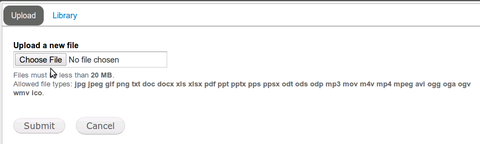
If you are sure that this image isn't already on the server, click the "Choose File" button, and select the image you want from your local PC. Then click the "Submit" button. Another dialog box will pop up with options for the image. From the "Current format is" pulldown menu, choose "Original", then click Submit.
If you think the image you want may already be on the server (e.g. the IAC Logo or a generic picture of a Pitts), click the Library button and browse around. If you can't find a suitable image, click the Upload button to return to the original dialog box.

